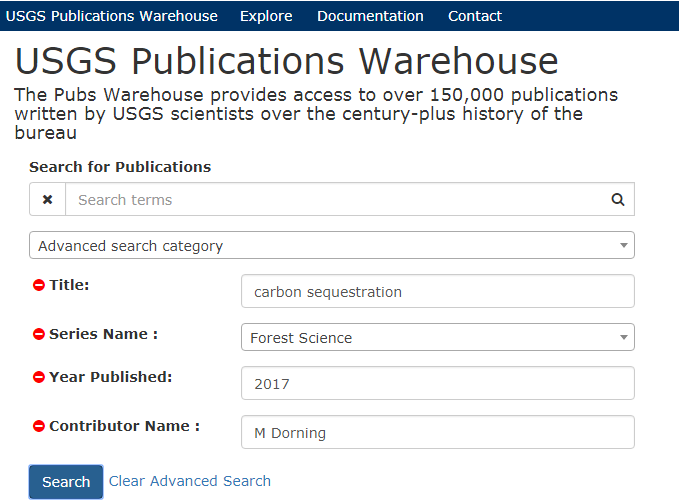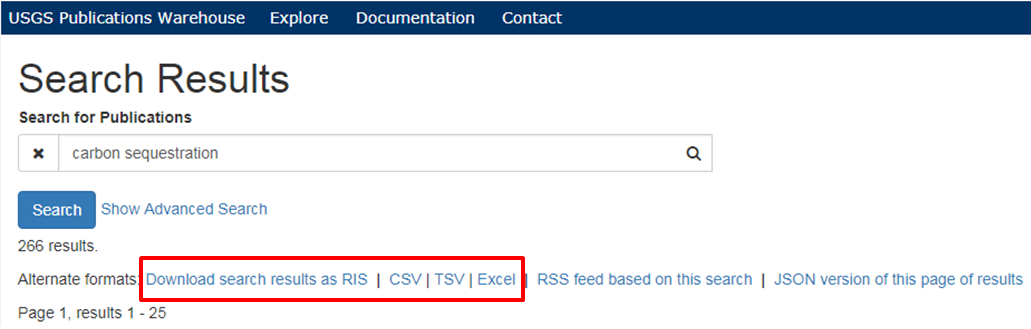Frequently Asked Questions
- What can I find in Publications Warehouse?
- What documents and publications are indexed in the Publications Warehouse?
- Are there non-USGS publications in the Publications Warehouse?
- Are there links to non-governmental websites included in Publications Warehouse citations?
- Are there outdated publications in the Publications Warehouse?
- Does Publications Warehouse have citations for every publication authored by the USGS?
- Does Publications Warehouse have full-text links for every publication citation?
- What metrics are available for publications in the Publications Warehouse?
- Are USGS data releases included in the Publications Warehouse?
- How do I search the Publications Warehouse?
- How do I get a copy of a publication?
- How do I contact the Publications Warehouse?
What can I find in Publications Warehouse?
What documents and publications are indexed in the Publications Warehouse?
The Publications Warehouse provides an index to official, USGS-authored publications of the U.S. Geological Survey. This includes USGS-authored journal articles, series reports, book chapters, other government publications, and conference proceedings. Descriptions of USGS series can be found here.
Are there non-USGS publications in the Publications Warehouse?
Yes. The Publications Warehouse includes citations for USGS authored journal articles, book chapters, conference proceedings, reports, and other information products published by third parties in addition to USGS published reports. USGS makes its own published materials available free of charge, but access to non-USGS published documents outside the USGS website may require a subscription or purchase. Check with your organization or the vendor for more details.
Are there links to non-governmental websites included in Publications Warehouse citations?
Generally, citations for publications published by the USGS include links to .gov websites. However, citations for publications authored by USGS authors but published by third parties often link to the publisher’s website, not a .gov site. Users may click on these links at their own discretion. The USGS does not guarantee the security of any links outside its website.
Are there outdated publications in the Publications Warehouse?
Publications Warehouse tries to represent the complete collection of old and new publications authored by USGS authors. All publications with USGS affiliation, regardless of age, should have a citation in the Publications Warehouse. Many older publications have been superseded, and when superseding information is available, it is added and linked on the old publication’s citation page to direct users to the more updated version.
Does Publications Warehouse have citations for every publication authored by the USGS?
The goal of the Publications Warehouse is to have citations for all publications authored by USGS authors during the entire history of the U.S. Geological Survey. USGS Numbered Series reports all have citations in the Publications Warehouse. However, many older journal articles, conference proceedings, books, and reports published outside an official series or by third parties are still being added to Publications Warehouse. If you have information about a USGS publication that does not have a citation page in Publications Warehouse, please contact us.
Does Publications Warehouse have full-text links for every publication citation?
The Publications Warehouse includes links to access publications when available. However, not all publications are available online. The USGS Library continues to digitize older print-only publications published by the USGS and makes them available online as they are digitized.
What metrics are available for publications in the Publications Warehouse?
Altmetric: Provides an online attention score based on the number of times a publication has been mentioned in online sources such as news articles, social media, policy documents and more. See Altmetric for more information.
Crossref references: Provides the number of times the publication has been cited through reference deposits in Crossref DOI metadata. See Crossref for more information.
Web metrics: Provides web metrics for the Publications Warehouse publication citation page through Google Analytics.
-
Visitors: The number of sessions initiated on the Publications Warehouse citation page. A session occurs when a user visits the page, but a single unique user can have multiple sessions over time.
-
Unique Visitors: The total number of unique users who visited the Publications Warehouse citation page.
-
Downloads: The number of times that a download link has been clicked on the Publications Warehouse citation page. The true number of downloads of a publication file may be higher as tracking of direct access to the file outside of the publication citation page is not included in this metric.
Are USGS data releases included in the Publications Warehouse?
No. The official catalog for USGS data releases is the USGS Science Data Catalog.
How do I search the Publications Warehouse?
How do I find a publication using search?
Basic
Using the large search box on the home page, enter information about a publication such as keywords from the title or abstract, author, year, series, or other metadata, just like you would in any other search engine.
Advanced
Below the main search box is a link to Advanced Search. Clicking here will display the Advanced search category drop-down menu. Choose the appropriate category from the drop-down menu and add specific terms to narrow your topic. You can add additional search categories by choosing another category from the Advanced search drop-down menu. If you wish to remove a search category, you can click on the red symbol to the left of the search category. Click the blue Search button when you have finished building your search query. Here is a breakdown of the most used search fields:
- Publication Title: Enter words from the title of the publication.
- Contributing Office: type or choose the USGS science office that you are interested in (e.g., Wisconsin Water Science Center). This information has only been entered for the most recent years.
- Contributor Name: Name or part of the name of a contributor to a publication, whether an author, editor compiler, or other role. The search is automatically wildcarded, meaning a search for D Smith will return more results than searching for David Smith.
- ORCID: Enter the Open Researcher and Contributor ID (ORCID) for an author as a URL (e.g., https://orcid.org/0000-0001-8396-9105).
- Each of the Year search options serves a different purpose:
- Year Published: will return results that were published in the year that is entered (only one year can be searched at a time).
- Published starting in: will return results that were published in or after the year that was searched.
-
Published in or before: will return results that were published in or before the year that was searched.
-
Publication Type: select the broad publication type that you are interested in (Article, Book, Book Chapter, Pamphlet, Patent, Report, Speech, Thesis, Videorecording, Website, Conference Paper).
- Publication Subtype: select the narrower publication type that you are interested in (Federal Government Series, State/Local Government Series, Organization Series, Other Government Series, USGS Numbered Series, USGS Unnumbered Series, USGS Data Website, Website, Other Report, Journal Article, Bibliography, Conference Publication, Handbook, Instruction, Monograph, Letter, Newspaper Article, Abstract or summary, Conference Paper, Poster, Review, Database-nonspatial, Database-spatial, Book Chapter, Pamphlet, Patent, Speech, Thesis, Videorecording).
- Series Name: type and select the series (journal title or report series) that the publication is associated with.
- Report Number: Enter the exact number of the report that you are looking for.
How do I narrow down my search if I retrieve too many results?
The basic search may produce off-topic results. Most of the time, simply adding words to your query will increase relevance, but using the advanced search may give you more options for very specific queries.
Can I search for adjacent words using quotation marks?
The Publications Warehouse does not currently have this capability. However, all of the citations in Publications Warehouse are indexed in Google. You can take advantage of the Google search engine by using the “site: operator”. For example, here is a Google search of “carbon sequestration” limited to the Publications Warehouse website, structured as “site:pubs.usgs.gov "Carbon sequestration"” in Google: https://www.google.com/search?q=site%3Apubs.usgs.gov+%22Carbon+sequestration%22
How do I export my search results from Publications Warehouse?
You can export your search results into several formats, including RIS, CSV, TSV, or Excel. You can also download an individual citation from any citation page in either RIS or Dublin Core format.
How do I get a copy of a publication?
How do I obtain a digital copy of a specific publication?
USGS Publication: If available, click the “Document” link on the citation page for the publication in Publications Warehouse. If a “Document” link is unavailable, contact the Publications Warehouse Team to see if a digital copy of a USGS-published publication can be made available online.
Non-USGS Publication: If available, click the “Document” link, or the “Publisher Index Page” link on the citation page for the publication in Publications Warehouse. If a link is unavailable, check the publisher’s website for options to access, search the title online to find copies for sale, or contact your local librarian to see if they can help you borrow a copy.
How do I obtain a paper copy of a specific publication?
If you would like to obtain an official printed paper copy of a publication, you can see if it is available for purchase through the USGS Store. For help with purchasing, the USGS Store can be contacted by emailing usgsstore@usgs.gov or by calling 1-888-ASK-USGS and selecting Option 1.
PDF files of USGS-published reports are in the public domain, and can be printed by downloading the file. If you would like a physical copy with a more professional look than possible with your home printer, one option is to take the PDF to a local print shop.
Do I have permission to use images/graphs/data from a USGS publication?
USGS-authored or produced data and information are in the public domain. While the content of most USGS web pages and reports are in the public domain, not all information, illustrations, or photographs are. Some are used by USGS with permission. For other uses, you may need to obtain permission from the copyright holder under the copyright law. You are welcome to make a link to any of the Web pages USGS has published on the Internet. There is no need to request permission. Use of the USGS visual identifier (logo) is restricted to official publications.
When using information from USGS products, publications, or websites that are in the public domain, we ask that proper credit be given. Credit can be provided by including a citation such as the following:
Credit: U.S. Geological Survey
U.S. Geological Survey/photo by Jane Doe (if the artist is known)
USGS/Ft. Collins, CO (if originating office is known but not the artist)
Additional information is available from USGS Privacy Policy and Disclaimers and Acknowledging or Crediting USGS as Information Source. If you have questions concerning the use of USGS information, contact the Office of Communications.
How do I contact the Publications Warehouse?
Please send comments, questions, errors, bug reports, suggestions for improvements, and any other communications to us by clicking Contact the Publications Warehouse Team, or by clicking the same link at the bottom of any Publications Warehouse webpage. We appreciate your input and will try to respond promptly to all messages requesting a response.
For inquiries about USGS science, or to contact a subject matter expert, please visit the USGS Contact page.